In today’s digital age, establishing a strong online presence is essential for the success of local businesses. One of the most effective ways to reach potential customers and drive targeted traffic is through Google Ads. This comprehensive guide aims to provide local businesses with the ultimate insights and strategies to harness the power of Google Ads for their growth and success.
1. Understanding Google Ads
Google Ads, formerly known as Google AdWords, is an online advertising platform developed by Google that allows businesses to display ads on Google’s search engine results pages (SERPs) and its advertising network. These ads can be highly targeted based on keywords, demographics, and user behavior, making them a powerful tool for local businesses to connect with potential customers.
How do Google Ads work?
Google Ads functions under a pay-per-click (PPC) framework, which entails advertisers competing through bids on particular keywords that are pertinent to their business offerings. When users search for these keywords on Google, the ads appear at the top of the search results, marked as “Ad.” Advertisers only pay when a user clicks on their ad, directing them to the advertiser’s website or landing page.
Why are Google Ads important for local businesses?
For local businesses, Google Ads offer a unique opportunity to reach potential customers in their immediate vicinity. With the majority of consumers turning to search engines when looking for local products and services, having a strong presence on Google Ads can significantly boost a business’s visibility. Additionally, Google Ads allow local businesses to compete with larger enterprises on a more level playing field, as ads are shown based on relevance rather than just budget.
2. Setting Up Your Google Ads Campaign
Creating a Google Ads account
Before you can start running ads, you need to create a Google Ads account. If you haven’t already established a Google account, you’ll be required to set one up. Once your account is set up, you can access the Google Ads platform.
Defining campaign goals
The first step in setting up your campaign is to define your goals. Are you looking to increase website traffic, generate phone calls, drive in-store visits, or boost online sales? Your goals will shape the structure of your campaign and the metrics you’ll be tracking.
Selecting the right campaign type
Google Ads offers various campaign types, including Search, Display, Video, Shopping, and App campaigns. For local businesses, Search campaigns are often the most relevant, as they display text ads on Google’s search results when users search for specific keywords.
Choosing targeting options for local businesses
Targeting is crucial for local businesses to ensure that your ads are shown to the right audience. You can use location targeting to specify the geographic areas where you want your ads to appear. This is particularly important for local businesses that rely on foot traffic or serve a specific area.
3. Keyword Research and Selection
Conducting keyword research for local targeting
Keyword research forms the foundation of your Google Ads campaign. This process entails recognizing the specific keywords and phrases that prospective customers are inclined to utilize while seeking products or services associated with your business. For local businesses, it’s important to include location-specific keywords to target users in your area.
Long-tail keywords and their significance
Long-tail keywords refer to keyword phrases that are more extended and highly specific in nature. While they may have lower search volumes, they tend to be more targeted and result in higher conversion rates. For example, “best Italian restaurant in downtown [city]” is a long-tail keyword that could attract users who are ready to dine out in your area.
Utilizing keyword research tools
Google provides its Keyword Planner tool that helps you find relevant keywords, estimate their search volumes, and understand their competitiveness. This tool can be incredibly valuable for local businesses looking to identify keywords that are both relevant and likely to attract local customers.
4. Crafting Compelling Ad Copies
Creating captivating ad copies is essential for grabbing the attention of potential customers and encouraging them to click on your ads. When crafting ad copies for local businesses, it’s important to convey your unique value proposition and include elements that resonate with the local audience.
Writing attention-grabbing headlines
The ad headline is your first impression on users; make it captivating and pertinent. Incorporate keywords that users might be searching for and highlight what makes your business stand out. For local businesses, mentioning the location in the headline can increase the ad’s relevance to local users.
Highlighting unique selling points (USPs)
What sets your business apart from the competition? Is it your exceptional customer service, high-quality products, or unbeatable prices? Incorporate these unique selling points into your ad copies to attract potential customers. For local businesses, emphasizing community involvement or local partnerships can also be compelling.
Incorporating local elements in ad copies
To resonate with local customers, consider using language and phrases that are familiar to the community. Mention local landmarks, events, or traditions that people in the area can relate to. This not only makes your ads more relevant but also creates a sense of connection with potential customers.
5. Landing Page Optimization
While getting users to click on your ads is important, it’s equally crucial to ensure that the landing page they land on provides a seamless and relevant experience. Enhancing Your Landing Pages for Better Conversions: Here’s How
Designing landing pages for conversions
Your landing pages should have a clear and compelling call-to-action (CTA) that aligns with the goal of your ad campaign. Whether it’s making a purchase, filling out a form, or calling your business, the CTA should be prominently displayed and easy to follow.
Ensuring mobile responsiveness
Many users access Google on mobile devices, so your landing pages must be mobile-responsive. A user-friendly mobile experience can significantly improve your conversion rates. Make sure that images, text, and forms are displayed correctly on various screen sizes.
Including local contact and location information
For local businesses, providing accurate contact information and displaying your location prominently on the landing page is essential. This helps users find you easily and builds trust in your business. Consider embedding a Google Maps widget to make it even more convenient for users to locate you.
6. Understanding Ad Extensions
Ad extensions are additional pieces of information that you can add to your ad, making it more informative and compelling. For local businesses, certain ad extensions can be particularly valuable:
Utilizing site link extensions
Site link extensions provide the opportunity to incorporate supplementary links to particular pages on your website. In simpler terms, they enable you to add extra clickable links that direct users to specific sections of your website. For local businesses, this could include links to services, menus, reviews, or contact pages. This gives users more options to explore and can lead them directly to the information they’re seeking.
Location extensions for local businesses
Location extensions display your business address, phone number, and a map marker directly in the ad. This is especially important for local businesses aiming to drive in-store visits. Users can click on the map to get directions, making it easy for them to find your physical location.
Call extensions for driving phone calls
Call extensions add a clickable phone number to your ad, allowing users to call your business directly from the ad itself. This is especially useful for local businesses that want to encourage phone inquiries or bookings. Make sure to enable call tracking to measure the effectiveness of this extension.
7. Budgeting and Bidding Strategies
Setting an advertising budget
Determining your budget is a crucial step in your Google Ads campaign. Consider your business goals, the competitiveness of your industry, and the potential value of a conversion. Allocate your budget to campaigns that align with your priorities.
Choosing between different bidding options
Google Ads provides a range of bidding strategies, encompassing manual bidding, automated bidding, and enhanced CPC (cost-per-click) options. Choose the bidding strategy that aligns with your goals and comfort level. For local businesses, automated bidding strategies that focus on conversions or local actions can be effective.
Monitoring and adjusting bids for optimal results
Bidding is not a set-and-forget task. Regularly monitor the performance of your campaigns and adjust bids based on their performance. If certain keywords are driving valuable local traffic, consider increasing their bids to ensure your ad stays competitive.
8. Tracking and Measuring Success
Installing Google Analytics and conversion tracking
Google Analytics and conversion tracking are essential tools for measuring the success of your campaigns. Google Analytics provides insights into user behavior on your website, while conversion tracking allows you to track specific actions, such as form submissions or purchases.
Key metrics to measure for local businesses
For local businesses, some key metrics to focus on include:
• Click-through Rate (CTR) is a metric that gauges the proportion of individuals who interact with your advertisement by clicking on it, relative to the total number of people who were exposed to the ad. In essence, CTR quantifies the effectiveness of your ad in compelling users to take action and navigate to your designated destination after encountering the ad.
• Conversion Rate: Tracks the percentage of users who completed a desired action, such as filling out a contact form or making a purchase.
• Cost-per-Conversion (CPA): Calculates the average cost of acquiring a conversion.
• Phone Call Tracking: Measures the number of phone calls generated from your ads.
• In-store Visits: If applicable, use tracking mechanisms to estimate the number of people who visited your store after seeing your ad.
Analyzing and refining your campaigns
Consistently assess the performance of your campaigns and pinpoint areas that can be enhanced. If certain keywords are underperforming, consider adjusting or pausing them. Likewise, if specific ads are generating a high CTR but low conversions, you might need to optimize your landing page or call-to-action.
9. Localizing Your Google Ads Strategy
Geo-targeting and location-based bidding
Geo-targeting allows you to narrow down your audience to specific geographic areas. For local businesses, this is crucial for ensuring your ads are seen by users in your target market. You can also adjust your bids based on location, giving you more control over where your ads appear.
Ad scheduling for peak local business hours
Use ad scheduling to display your ads during the times when your business is open and actively serving customers. This ensures that your budget is being spent when potential customers are most likely to engage with your ads.
Tailoring ads to local events and trends
Keep an eye on local events, holidays, and trends that could impact your business. Create ad campaigns that align with these events to attract users who are specifically looking for products or services related to them.
10. A/B Testing and Continuous Improvement
The importance of A/B testing ad variations
A/B testing involves creating multiple variations of your ads to see which performs better. Test different headlines, ad copies, and even different ad extensions. This iterative approach helps you identify the elements that resonate best with your audience.
Iterative improvements based on performance data
Based on the data gathered from A/B testing and ongoing campaign performance, make continuous improvements to your ads and landing pages. Small tweaks can lead to significant gains in click-through rates, conversion rates, and overall campaign effectiveness.
Staying updated with Google Ads features
Google Ads is continually evolving, with new features and tools being introduced regularly. Stay updated with the latest changes and innovations to ensure that you’re making the most of the platform’s capabilities.
11. Managing Google Ads Campaigns
In-house vs. hiring a Google Ads professional
Managing Google Ads campaigns can be time-consuming, and the platform’s complexity can be overwhelming for those new to online advertising. Consider whether to handle the campaigns in-house or hire a Google Ads professional to ensure optimal results.
Campaign management tools and software
There are various tools and software available to help streamline the management of your Google Ads campaigns. These tools can assist with keyword research, bid management, ad performance tracking, and more.
Regular maintenance and optimization tasks
Google Ads campaigns require ongoing maintenance. Regularly review your campaigns, update keywords, adjust bids, and ensure that your ads and landing pages remain relevant and effective.
12. Avoiding Common Mistakes
Overlooking negative keywords
Negative keywords are specific terms or phrases that you deliberately exclude from your ad campaign, ensuring that your ads do not display when users search for those particular keywords. For example, if you run a high-end restaurant, you might want to exclude keywords related to fast food. Failing to use negative keywords can lead to wasted ad spend on irrelevant clicks.
Ignoring quality score and ad rank
Google assigns a quality score to your ads, which affects your ad rank and how often your ads are shown. Quality score considers factors like click-through rate, ad relevance, and landing page experience. Ignoring quality score can result in poor ad placement and higher costs.
Failing to align ad with landing page
If users click on your ad and are directed to a landing page that doesn’t fulfill their expectations, they’re likely to leave without converting. Ensure that the messaging, offer, and information on your landing page match the ad that brought users there.
13. Case Studies: Successful Local Google Ads Campaigns
Showcasing real-world examples
Highlighting real case studies of local businesses that have achieved success with Google Ads can provide valuable insights and inspiration.
Analyzing strategies and outcomes
Break down the strategies employed by these businesses and how they contributed to their success. Analyze key metrics, conversion rates, and return on investment.
Learning from their successes
Identify lessons and takeaways from these case studies that can be applied to your own Google Ads campaigns. While every business is unique, there are often universal strategies that can drive positive outcomes.
14. Staying Ahead of the Curve
Adapting to Google’s algorithm updates
Google frequently updates its algorithms and features, which can impact how your ads are displayed and ranked. Stay vigilant about these shifts and modify your approaches accordingly.
Exploring emerging advertising trends
Stay attuned to emerging trends in online advertising. For instance, voice search is becoming increasingly important, so consider optimizing your campaigns for voice queries.
Incorporating voice search and AI in campaigns
As voice assistants like Google Assistant and Siri become more prevalent, optimizing your campaigns for voice search queries can give you an edge. Additionally, consider experimenting with AI-powered features like smart bidding and automated ad creation.
15. Conclusion
Embracing the power of Google Ads is a crucial step for local businesses seeking to thrive in the digital landscape. By understanding the nuances of this platform, local businesses can effectively connect with their target audience, drive traffic, and achieve their growth objectives. Through continuous optimization, adaptation to industry trends, and a focus on local relevance, businesses can use Google Ads as a dynamic tool for long-term success. By following the insights and strategies outlined in this ultimate guide, local businesses can confidently navigate the world of Google Ads and unlock its immense potential.